YAML Syntax
A Reviewpad configuration file has the following shape:
metrics-on-merge: true | false
extends:
- configuration_1
- configuration_2
...
- configuration_N
labels:
label_1
label_2
...
label_N
groups:
- group_1
- group_2
...
- group_N
dictionaries:
- dictionary_1
- dictionary_2
...
- dictionary_N
rules:
- rule_1
- rule_2
...
- rule_N
workflows:
- workflow_1
- workflow_2
...
- workflow_N
checks:
check_1
check_2
...
check_N
You can check the latest formal version of the format here.
Metrics on merge
The metrics-on-merge property is a boolean flag that determines whether or not a metrics report should be added when a pull request is merged.
This property is optional and can be set to either true or false.
By default, this flag is set to false, so a report will not be added.
If the flag is set to true, the metrics report will include the following information:
Coding Time: the duration between the first commit and the issuance of the pull request;Pickup Time: the duration between the issuance of the pull request and its first review;Review Time: the duration between the first review and the merge of the pull request.
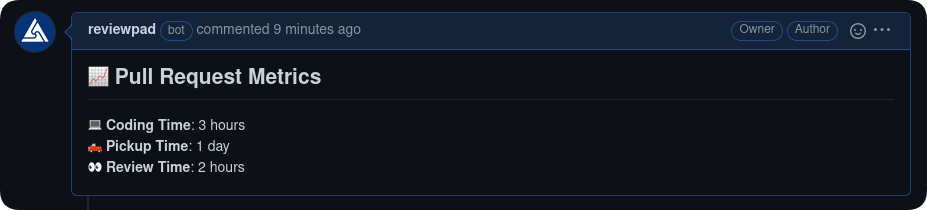
Example
metrics-on-merge: true
Extends
The extends property allows you to extend other Reviewpad configurations by using their GitHub blob URLs (for example, https://github.com/reviewpad/reviewpad/blob/main/reviewpad.yml).
This property is optional and can be set to a list of GitHub blob URLs.
Note that if the URL isn't a GitHub blob, an error will occur.
For more information on the extends mechanism, please visit this page.
Example
extends:
- https://github.com/reviewpad/.github/blob/main/reviewpad-models/common.yml
Label
A label specifies a label that can be used as an argument to the label-related functions.
The structure of a label is as follows:
LABEL-ID:
name: STRING [OPTIONAL]
description: STRING [OPTIONAL]
color: STRING [OPTIONAL]
LABEL-IDis used to reference the label in other entities, and if no name is provided, theLABEL-IDis considered the name.name[OPTIONAL] is the name of the label as seen on GitHub.description[OPTIONAL] is a short description of the label. Must be 100 characters or fewer.color[OPTIONAL] is the hexadecimal color code for the label, with or without the leading#.
If the label does not exist in the repository, it will be created.
If the label already exists in the repository and the description or the color is set in the reviewpad.yml file, then both the description and the color will be updated based on the reviewpad.yml file.
Example
labels:
small:
name: small # optional
description: Defines a small pull request # optional
color: d2697a # optional
Group
A group specifies a list of entities. At the moment, we only support GitHub users.
There are two ways to specify a group:
Group by enumeration
- name: STRING
description: STRING [OPTIONAL]
kind: developers [OPTIONAL]
spec: "[LIST OF GITHUB USERS]"
nameof a group is used to reference it in other entities.description[OPTIONAL] is a string that can be used to provide more details about the group.kind[OPTIONAL] of group can only be developers at the moment.specis an array of Aladino specifications.
Example
groups:
- name: seniors
description: project seniors # optional
kind: developers # optional
spec: '["peter"]'
Group by filter
- name: STRING
description: STRING [OPTIONAL]
kind: developers
type: filter
param: VARIABLE-NAME
where: ALADINO-BOOLEAN-EXPRESSION
nameof a group is used to reference it in other entities.description[OPTIONAL] is a string that can be used to provide more details about the group.kindof group can only be developers at the moment.typewith filter specifies that we will require a param and a boolean spec.paramdeclares the name of a variable representing a single developer.whereis an Aladino boolean expression that uses the param variable to define a condition on which developers should be part of the group.
Example
groups:
- name: new-joiners
description: Groups of developers that have created less than 10 pull requests # optional
kind: developers
type: filter
param: dev
where: $countUserPullRequests($dev) < 10
Dictionary
A dictionary represents a structured list of key/value pairs, specified as follows:
- name: STRING
description: STRING [OPTIONAL]
spec:
key1: value1
key2: value2
...
keyn: valuen
nameof a dictionary is used to reference it in other entities.description[OPTIONAL] is a string that can be used to provide more details about the dictionary.specis a list of YAML key/value pairs. Each key and value should be enclosed in single quotes, and the value should be an Aladino expression, typically either a string or an array.
Example with Aladino string values
dictionaries:
- name: label-per-file-path
description: Labels to apply based on the path of the touched files # optional
spec:
'**/authentication/**': '"authentication"'
'**/order/**': '"order"'
'**/api/**': '"api"'
'LICENSE': '"license"'
'.github/workflow/**': '"ops"'
When using Aladino string values in dictionaries, ensure values are enclosed in both double quotes and single quotes..
Example with Aladino array values
dictionaries:
- name: reviewing-teams-per-file-path
description: Teams to involve in the review process based on the path of the touched files # optional
spec:
'**/authentication/**': '["security-team", "developers"]'
'**/db/**': '["dba-team", "developers"]'
'.github/workflow/**': '["devops-team"]'
Rule
A Reviewpad rule specifies a boolean condition on a pull request or issue.
The structure of a rule is as follows:
- name: STRING
kind: [patch | author] [OPTIONAL]
description: STRING [OPTIONAL]
spec: ALADINO-BOOLEAN-EXPRESSION
nameof a rule is used to reference it in other rules and workflows.kind[OPTIONAL] of a rule can be either patch or author. The kind is related to different properties of pull requests that will be used in the evaluation of the spec field.description[OPTIONAL] is a string that can be used to provide more details about the rule.specis a boolean expression in Aladino.
Example
rules:
- name: small-change
kind: patch # optional
description: Checks if the pull request size is small # optional
spec: $getSize() < 30
Workflow
A workflow is a specification of a list of actions to be executed if the pull request / issues satisfies any of the specified rules.
The structure of a workflow is as follows:
- name: STRING
description: STRING [OPTIONAL]
on:
- [pull_request | issue] [OPTIONAL]
trigger-on-check: CHECK_ID [OPTIONAL]
run:
- ACTION_1
...
- if: REF_TO_RULE_1 | INLINE_RULE_1
then: ACTION_2
else: ALTERNATIVE_ACTION_2
...
- forEach:
key: KEY_IDENTIFIER [ONLY WITH DICTIONARY]
value: VALUE_IDENTIFIER
in: REF_TO_GROUP | REF_TO_DICTIONARY
do: ACTION_3
...
- ACTION_N
nameis a string that identifies the workflows.description[OPTIONAL] is a string that can be used to provide more details about the workflow.on[OPTIONAL] field is a list of GitHub entity types that should trigger the workflow. By default, the value ispull_request.trigger-on-check[OPTIONAL] field designates the unique ID of a check from the available checks. The workflow will only be triggered when an issue is identified by the designated check.runfield specifies the action or the list of actions to be executed in the workflow:iffield specifies the condition that should be satisfied for thethenfield to run. Theiffield can be a reference to a rule by its name or an inline rule.thenfield defines the Reviewpad action or the list of Reviewpad actions to run whenifevaluates to true.elsefield defines the Reviewpad action or the list of Reviewpad actions to run whenifevaluates to false. This field is optional.forEachfield initiates a loop over either a group or a dictionary, as defined in theinfield.keyfield specifies the Aladino identifer that can used within the nested Reviewpad actions to access the key of the current key/value pair. This field should be specified only when iterating over a dictionary.valuefield specifies the Aladino identifer that can used withing the nested Reviewpad actions to access to value of the current element.infield specifies the reference to the group or dictionary over which iteration occurs.dofield defines the Reviewpad action or the list of Reviewpad actions to be executed for each element of the group or dictionary.
run
The run field can be a single action or a list of actions. An action is an Aladino expression to be executed.
We can also use the:
- the
if ... then ... elseconditional actions to specify a list of actions to run depending on the evaluation of theiffield. - the
forEach ... key ... value ... in ... doloop structure to iterate over a list of elements withing a group or dictionary, defining a list of actions to perform on each individual element.
Single action
workflows:
- name: label
run: $addLabel("bug")
List of actions
workflows:
- name: label
run:
- $addLabel("bug")
- $addLabel("documentation")
Conditional actions
workflows:
- name: label
run:
- $addLabel("bug")
- $addLabel("documentation")
- if: $getSize() < 100
then: $addLabel("small")
else: $addLabel("large")
The above configuration specifies one workflow called label which automatically labels pull requests with bug and documentation labels. If the pull request size is less than 100 then the small label is added. Otherwise, a large label is added.
For a pull request with size 150, the labels bug, documentation, and medium will be added.
Nested conditional actions
We can also nest conditional actions by using the then and else fields.
workflows:
- name: label
run:
- $addLabel("bug")
- $addLabel("documentation")
- if: $getSize() < 100
then: $addLabel("small")
else:
- if: $getSize() < 500
then: $addLabel("medium")
else: $addLabel("large")
In the above example, for a pull request with size 150, the labels bug, documentation, and medium will be added.
It is also important to note both the then and else fields can have a single action or a list of actions.
Example
workflows:
- name: label
run:
- $addLabel("bug")
- $addLabel("documentation")
- if: $getSize() < 100
then:
# Run a list of actions
- $addLabel("small")
- $reportInfo("The pull request size is small")
else:
# Run a list of actions
- $addLabel("large")
- if: $getSize() > 500
# Run a single action
then: $reportInfo("The pull request size is very large")
- $addReviewerRandomly()
Loop over a group
groups:
- name: teams
spec: '["team1", "team2", "team3"]'
workflows:
- name: assign to the team of the author for review
run:
- if: '!$isDraft()'
then:
- forEach:
value: $getTeamMembers
in: $group("teams")
do:
- if: $isElementOf($getAuthor(), $getTeamMembers($getTeamMembers))
then:
- $addLabel($getTeamMembers)
- $addTeamsForReview([$getTeamMembers])
The above configuration outlines a workflow that automatically assigns a pull request for review, selecting a reviewer from the same team as the author of the pull request. Concurrently, it applies the team's label.
Loop over a dictionary
dictionaries:
- name: approval-team-per-file-path
spec:
'**/authentication/**': '"security"'
'**/db/**': '"dba"'
'.github/workflows/**': '"devops"'
workflows:
- name: assign for review based on touched files
run:
- if: '!$isDraft()'
then:
- forEach:
key: $filePattern
value: $getTeamMembers
in: $dictionary("approval-team-per-file-path")
do:
- if: $containsFilePattern($filePattern)
then:
- $addTeamsForReview([$getTeamMembers])
The above configuration outlines a workflow that automatically assigns pull requests for review to certain teams based on the part of the code that has been modified:
- When database migration scripts are modified, the workflow involves the DBA team.
- When the authentication layer is modified, the workflow involves the Security team.
- When GitHub workflows configuration is modified, the workflow involves the OPS team.
Checks
A check is as a sensor, identifying specific open Pull Requests that might necessitate extra scrutiny. Explore our list of available checks.
The structure of a check is as follows:
CHECK_ID:
parameters: [OPTIONAL]
PARAMETER_1-ID: [OPTIONAL] #see check description
PARAMETER_2-ID: [OPTIONAL] #see check description
...
PARAMETER_N-ID: [OPTIONAL] #see check description
label: STRING [OPTIONAL]
activation: on|off [OPTIONAL]
CHECK_IDis the unique ID of the check. See the list of checks.parameters[OPTIONAL] to configure the available parameters for the check.label: [OPTIONAL] to specify the label to put on the pull request when an issue is found by the check.activation[OPTIONAL] is the activation status of the check. This status can be eitheronoroff.
Example
checks:
stale:
parameters:
max-idle-days: 30
label: stale
activation: on
VSCode Reviewpad YAML schema
To minimize errors when editing Reviewpad files, you can set up the reviewpad.yml schema on VSCode.
You just need to download the latest JSON schema from schemas/reviewpad and add the following settings to your VSCode workspace:
{
// Associate Reviewpad schema to reviewpad.(yml|yaml) files
"yaml.schemas": {
"https://raw.githubusercontent.com/reviewpad/schemas/main/latest/schema.json": [
"reviewpad.yml",
"reviewpad.yaml",
]
},
}
Now, when you are editing you will be able to check if your Reviewpad file is syntactically correct, access the documentation and get auto-completion of certain fields.